Create interactive web publications from a PDF (Mac or PC)
The FlowPaper desktop publisher is an app that you install on your Mac or Windows PC. It lets you take your static PDF documents online by converting the PDF to HTML5. This tutorial reviews the basics in how to import a publication and how to share it using FlowPaper cloud.
The first view you will meet after importing a PDF into the desktop publisher is the designer view. The designer in the desktop publisher lets you style and preview the the look and feel, set starting page, configure analytics for your publication among other things. Here, you visually manipulate the viewer to suit your web site, add your logo and choose the right page animations without needing to write any code.
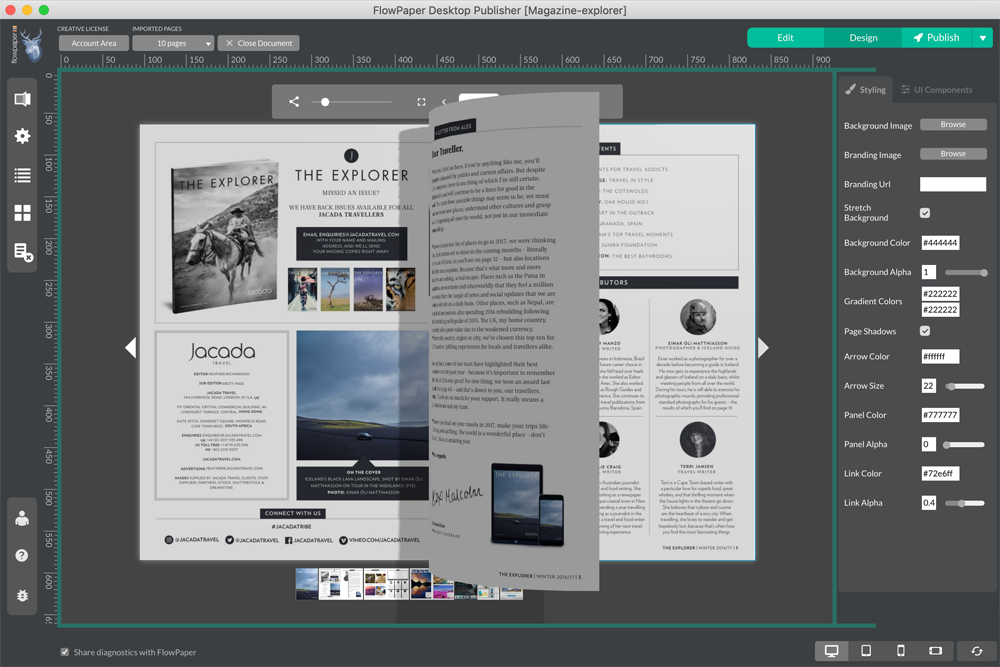
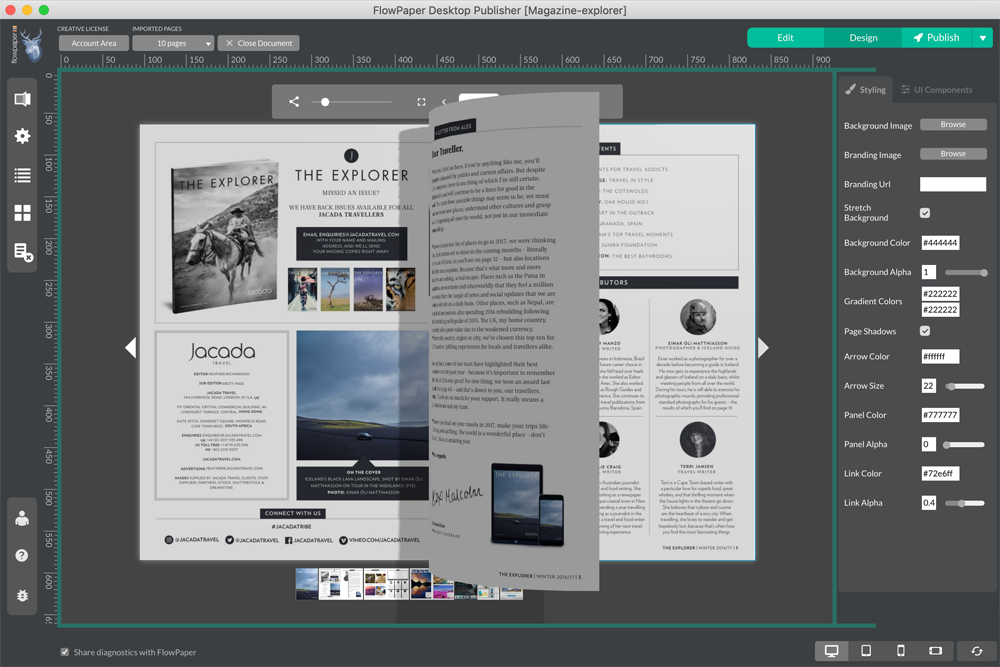
Accessing the settings
The settings for each publication can be found on the left hand side. The settings section allows you to modify the basic behaviour for the publication as well as setting your Google Analytics tracking code. It lets you change the page to start viewing your publication on and lets you include the original PDF in the publication.
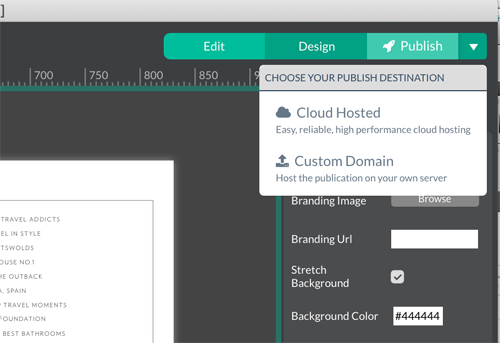
Publishing and uploading
The desktop publisher lets you choose whether you want to host your publications on the FlowPaper cloud, or if you prefer to host them yourself on your own domain. Click on the publish button in the upper right corner once you are happy about the style of your publication and choose your publication destination.